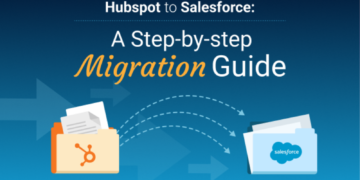Mobile applications have become a significant component of our everyday life in the current digital world and are constantly speeding up. Indeed, mobile applications have empowered us to take orders, book rides, communicate with friends, and much more. This just affirms a mobile application revolution in how people relate to technology. An increasing number of businesses are choosing mobile applications as a platform for interaction with their customers and to top that all up. They are also getting more and more access to their consumers. React Native App Development delivers cross-platform apps to fulfill unique business needs.
What is React Native
Introduced by Facebook in 2015, React Native app development framework reshaped the landscape of mobile app development. Unlike conventional approaches that demanded separate codebases for iOS and Android, React Native presents a unified solution. Harnessing the prowess of JavaScript and React, developers can craft high-performance applications akin to native experiences across multiple platforms, all from a single codebase.
Components of React Native
The React Native platform makes the mobile app building process easy by letting developers use the same processes. It also enhances the experience by allowing users to gain access to native features and performance. This is a very popular idea among companies and developers to develop mobile applications quickly using a cross-platform approach.
The critical components of React Native include:
React:
React is a JavaScript library that provides a UI for developing the user interface (UI). An essential feature of the framework is the component-based architecture, where the page structure is designed as a group of smaller reusable components. React Native extends React to ensure the building of mobile apps involving React.
JavaScript:
Apps written for React Native are primarily developed in Javascript, which will likely allow developers to capitalize on their web development experience. JavaScipt code is executed in the execution step with the JavaScriptCore engine on iOS and the JavaScriptCore-based engine on Android.
Bridge:
React Native employs a bridge for chatter between the JavaScript code and the platform from native code. The bridge establishes a connection to the native APIs and widgets from React Native. Through this connection, apps built using React Native can deliver near-native performance and functionality.
Native Components:
React Native utilizes a series of predetermined components that correspond to native UI components on each operating system being handled by the framework. Among these building blocks, the base of the layout, are buttons, text inputs, lists, and so forth. Natives can develop custom components that fit their needs appropriately.
Platform-specific Code:
However, developers can write platform-specific code when needed if React Native allows them to build apps for multiple platforms simultaneously. This allows developers to leverage platform-specific APIs or cater to the good performance and usability of different platforms.
Community and Ecosystem:
Significantly, React Native has a large and active group of professionals with the utmost potential, which led to the emergence of a glamorous ecosystem of third-party libraries, tools, and plugins. These resources complement React Native, enhance its potential, and simplify the process of making complex mobile programs.
Key Features of React Native
React Native is a common framework for Javascript and React for mobile application design.
Cross-Platform Development:
React Native allows developers to write applications recognized as multi-platform, including iOS and Android app development and can be done right from a single code base. This uniquely enables fast development using the same source to create apps for various platforms.
Native Performance:
The use of native components and the rendering of UI elements by way of the native APIs of each platform gives React Native close to native performance. In other words, the programs respond and run like native applications, providing users with a smooth and decent experience.
Hot Reloading:
Developers can notice that the changes made to the code are visible, and their app does not need re-compiling or restarting at every turn. Moreover, “hot reloading” ensures that changes made during the developmental process are applied instantly and eliminates the need for long cycles of testing and waiting.
Reusable Components:
React Native provides developers with a basic framework consisting of numerous ready-to-use UI components based on the component-based React architecture. These modules are ideal for sharing code between different parts of an application and for React native projects, thus leading to highly reusable and maintainable code.
Third-Party Library Support:
React Native opens its doors to a diverse universe of open libraries and plugins that can provide more third-party functionalities and connections with native APIs. Consequently, developers can easily use the available solutions for common issues and add more functionalities to their products.
Declarative Syntax:
React Native uses a Declarative Programming Structure. Developers describe the desired UI state, and React ensures that the UI is changed to suit that state. This enables the simplification procedure, and reasoning about an application’s behavior becomes easier.
Steps to Build a Mobile App with React Native
To get started with React Native for app development, follow these steps:
- Setup Development Environment:
- Install Node.js: React Native requires Node.js to run JavaScript code outside a web browser.
- Install a JavaScript package manager like npm or yarn.
- Install React Native CLI globally using npm or yarn: npm install -g react-native-cli or yarn global add react-native-cli.
- Install development tools for your preferred platform:
- For iOS development, you’ll need Xcode installed on a Mac.
- For Android development, you’ll need Android Studio installed on your computer.
- Create a New React Native Project:
- Use the React Native CLI to create a new project: react-native init YourProjectName.
- Navigate to the newly created project directory: cd YourProjectName.
- Run Your Project:
- For iOS: Run react-native run-ios from the project directory.
- For Android: Run react-native run-android from the project directory.
- Start Coding:
- Open your project in your preferred code editor.
- The entry point for your app is usually index.js or App.js.
- Write your React Native code using JSX syntax, similar to HTML but allows embedding of JavaScript expressions.
- Create components using React Native’s built-in components or by creating custom components.
- Test Your App:
- Open your app on an iOS or Android simulator/emulator or connect to a physical device.
- Use the developer tools provided by your platform (e.g., Xcode for iOS, Android Studio for Android) to debug and inspect your app.
- Hot Reloading:
- Take advantage of React Native’s hot reloading feature, which updates your app’s UI instantly as you change your code.
- Access Native APIs:
- React Native provides a way to access native APIs and features using JavaScript. You can use modules like react-native-xyz (replace “xyz” with the name of the native module) or create your native modules if necessary.
- Deploy Your App:
- Once you’re satisfied with your app, you can deploy it to the Google Play Store for Android or the Apple App Store for iOS.
- Follow the respective guidelines for app submission and distribution for each platform.
- Stay Updated:
- Keep an eye on React Native updates, community packages, and best practices to ensure your app stays up-to-date and benefits from the latest features and improvements.
React Native offers a fast and efficient way to build cross-platform mobile applications. It allows you to leverage your existing JavaScript skills while delivering a native-like user experience.
Conclusion
With the array of tools and frameworks for mobile app development, React Native stands out as one of the most robust and practical solutions. Facebook has launched the React Native framework, which bridges the gap between developing apps for different mobile operating systems with JavaScript and React. Through React Native, developers have the privilege to develop deterministic and native-like apps for both the iOS and the Android platforms with a single codebase which, in turn, translates to cost-effectiveness.