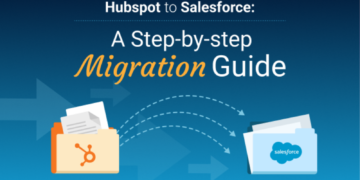Your broadband router can affect your internet connection’s speed and performance. So, if you don’t have the right router or the correct settings, you won’t get high-speed. Paying for high-speed packages is one solution, but you should also look into your router’s settings. If you don’t think you have the right settings, you can call Spectrum for Spectrum cell phone service or internet issue and ask about the router manufacturer. Getting these details can help a lot when you are setting up your broadband network.
Moreover, gamers can be the most concerned when it comes to latency and ping. If the internet speed is slow, the game will lag. So, the overall gaming experience can depend upon a low ping for you. Some routers are specifically marketed as gaming routers for this purpose. But you might be able to do the same thing with your current router. All you have to do is change some of the broadband settings.
#1: Enable Quality of Service (QoS)
QoS can be a great feature for households with multiple internet users. Especially if all the users perform network-intensive activities online. So, if your partners in on a video call and downloading data in the background, they can hog up a lot of bandwidth. Similarly, someone is streaming online videos while you play your game. Then, you might experience latency in your network. This is where QoS can help you.
With this service, you can prioritize types of data traffic and devices on your network. So, you can give your gaming PC a one-up on all other devices on the network. As a result, the broadband router will handle your gaming data first.
#2: Use Gigabit Ethernet Ports
Ethernet connections are almost always more stable than wifi. So, you should try to connect your gaming PC or console with gigabit ethernet cables. These cables can handle up to 1000 Mbps data if you have a high-speed internet connection. Moreover, the fixed wire connection is direct and there are no obstacles in the way. On the other hand, Wifi signals cannot penetrate through walls or solid objects.
If your router is too far away from your gaming setup, you can use powerline adapters. These are great options because they use already existing power infrastructure. So, you can transmit internet signals through the power cables of your house.
#3: Use Modern Wifi Standards
Broadband routers can have different hypothetical speed limits. All this depends upon the Wifi standards they are following. You can look for codes like AC2600 or AX1500 to find out which standard your Wifi router has. A newer standard can mean that your broadband router can handle higher speeds of the internet. Otherwise, even paying for high-speed internet won’t change much for you. AC or Wifi 5 was common till 2020, but now AX or Wifi 6 is the current standard.
Moreover, you should also consider the broadband frequency of your router. Almost all modern routers are dual-band. So, this means that they support both 2.4 GHz and 5 GHz bands. 5GHz is much more reliable and is the industry’s best right now. So, it can be great to use with gaming. Improving your router standards now can future-proof your broadband settings.
#4: Get MU-MIMO
MU-MIMO stands for multiple user, multiple input, multiple output. And it might be one of the most important features for any broadband router. As the name suggests, it can be perfect for multiple users who are connected to the same router. If your router does not have MU-MIMO, then it can only use one channel for all devices. However, with this feature, your router can create multiple mini-channels for all devices simultaneously. So, the broadband can reach all your devices as the router doesn’t have to cater to each of them individually.
#5: Reduce Wifi Signal Interference
Wifi signal interference can be a major issue for broadband routers on 2.4 GHz bands. Many other household devices like microwaves also use the same frequency band. So, interference can occur on both bands but can be more common with 2.4 GHz. If your Wifi signal receives interference, the broadband router will have to send it again. As a result, you can experience latency and slow speeds. So, if you want to reduce signal noise, you can put your router in a different location. Moreover, 5 GHZ bands are almost always better for all purposes.
#6: Schedule Router RebootsOlder broadband routers can freeze for no apparent reason. This can result in a slow internet speed or frequent disconnections. So, a great way to avoid this is to schedule router reboots in downtimes when you aren’t gaming. You don’t always have to invest in a new broadband router. And tweaking small settings could go a long way.