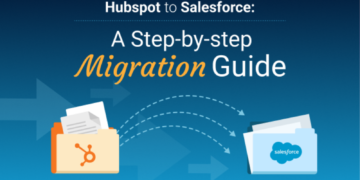Thousands of users out there want to know for a long time how to edit videos. That question also carries a requirement; that is, the handling of the video editor should be as simple as possible. Professional tools require several hours of flying time. It’s not easy at all to find a video editor that works reliably, offers an easy way to use it, presents professional-style results, and is also free. That is why it seems incredible that FlexClip exists. This tool comes as an all-in-one utility for creating videos, movies, and slide shows in minutes. As an online video editor, it offers plenty of easy-to-use presets resources.
We all know the ease with which today we can publish videos on the Internet. We no longer need our infrastructure to upload videos to the Internet. And to record video, a smartphone or portable camera is much more affordable and technically better than the cameras of a few years ago. The same goes for the editing or editing process. All you need is a FlexClip video maker.
What is FlexClip
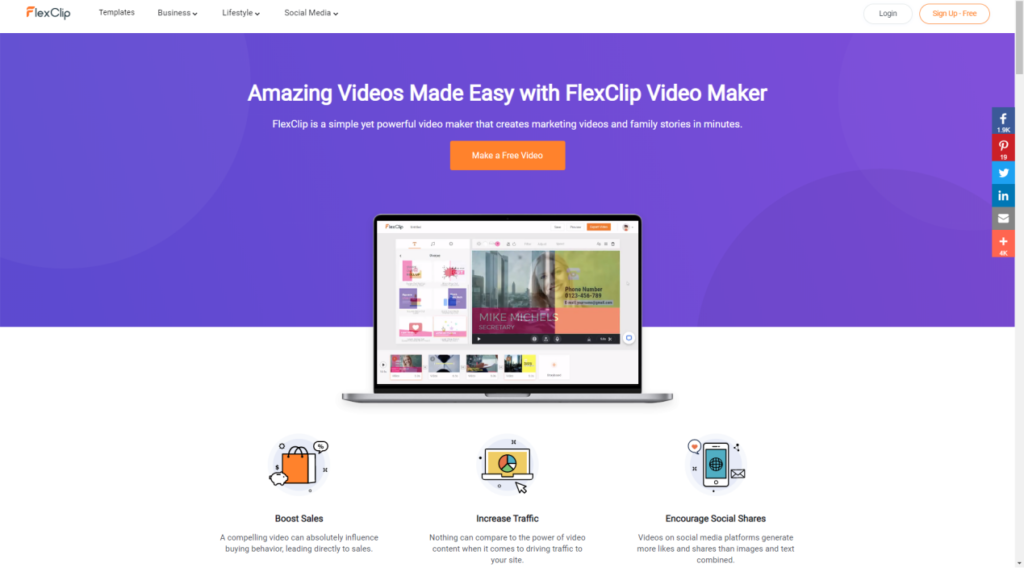
FlexClip is a practical yet powerful video maker that helps you create online videos, movies and slideshows in minutes. With handy editing tools and lots of stock images, videos and music, anyone can complete their work in three easy steps. FlexClip easily converts photos and video clips into professional videos with its slideshow maker. It transfers videos in different formats such as MOV, WEBM, M4V and MP4, easily cut and previewed in real-time, edited videos and photos by drag and drop them on the clipboard. They can be saved and exported up to 1080P resolution, shared on social networks.
Key features of FlexClip
Among its most important features are:
- It is completely free.
- Storyboard: You can seamlessly edit photos, clips, and music easily thanks to its clean and clear storyboard.
- Basic tools: it owns the necessary features to carry out professional but straightforward video editing. For example, you will find cropping, dividing, text, voice-over, music, watermark and others.
- Various photo and video formats are supported.
- Simple interface: the interface is easy to understand, so you can edit videos without having prior experience using other programs.
- Text animations: you can add animated texts, edit and preview them to make a fancy video.
- Preview: you can preview your video in real-time so that you can make corrections without problems.
- High-resolution downloads: you can download your video in Full HD 1080p, with excellent image quality to use the video wherever you choose.
- Unlike most video editors, instead of working from a timeline, we will see a strip with the elements that we add one after another, whether they are photos or videos. And together with our material, we have the help of a catalog of videos and stock photos.
How to use FlexClip?
What do I need to create videos? Here is the simple guideline:
- Sign up: Register a free account with your email, Facebook or Google account.
- Upload: Upload your photos or videos from your computer or mobile device.
- Customize: You can add elements like music, text, voice-over and whatever you need to make your clip look perfect.
- Download: Download your video in various proportions or shared it online with your friends.
To sum up
Whether you want to make professional business videos or personal videos to share with family and friends, FlexClip video maker simplifies the process with its ease of use and versatility. Regardless of skill level, turn your creativity into great videos with FlexClip!
The Review
FlexClip
Whether you want to make professional business videos or personal videos to share with family and friends, FlexClip video maker simplifies the process with its ease of use and versatility. Regardless of skill level, turn your creativity into great videos with FlexClip!
PROS
- It is completely free
CONS
- NA
Review Breakdown
-
FlexClip