
I bet there are huge amounts of DVD disc collections on the shelf or in the bottom of one box, aren’t there? Are you tired of the heavy weight of the DVD plastic discs? Do you have the need to convert DVD discs to ISO files to save space and better backup? Have you ever tried to convert a DVD or ISO file to digital formats like MP4, AVI, MKV, etc. for playback easily? If you are also one like us, luckily, here today you are in the right place. Follow the article to find your best answers to figure it out effortlessly.
What is an ISO file? Why do we need to convert DVDs to ISO?
An ISO file which is called ISO Image, is an archive file which can contain the whole contents of an optical disc, plus the optical disc file system. Therefore, you are able to mount an ISO file to make it be used as a virtual CD or DVD. Because of this special function, ISO files are widely used to save old games and software, especially for those PCs without a disc drive. What’s more, playing ISO file instead of DVD disc can not only help you get rid of heavy weight, but also avoid DVD disc from various issues like scratches, broken form external force, or no space for storing, etc.
Best DVD ripper to convert DVD to ISO file with a few clicks
To deal with DVD to ISO issues easily, WonderFox DVD Ripper Pro is your best assistant to help you. On the one hand, this software can help you for DVD to ISO conversion easily with several clicks. On the other hand, convert any DVD to digital formats like MP4, MKV, MOV, MP3, etc. and portable devices including iPhone 11 Pro, iPhone 6, Samsung Galaxy Folder, Huawei Mate 30 Pro, sharp, etc. are also available to compete with original quality.

Tutorials on how to convert DVD to ISO effortlessly
With the help of WonderFox DVD Ripper Pro, the entire process of DVD to ISO file will be completed with only three steps. Now, follow this step-by-step guideline to make a try.
Step 1: Free download and install the DVD to ISO ripper on your PC. Launch it. Insert one of the DVD discs’ collections in the DVD drive, and click the “DVD Disc” icon on the intuitive UI to load the target disc into the ISO ripper.
Step 2: Only a few seconds, the DVD ripper will automatically mark the main title from 99 titles after analysis. Open the output format list to select “ISO” under “1:1 Quick Copy” tab.
Step 3: Pick one path folder to save the ripped ISO file. Hit “Run” to make it start. After the ripping process finished, find it in the destination folder and enjoy it freely.
More features
1. Rip DVD disc, DVD folder and ISO image with 1:1 quality.
2. Batch files conversion up to 10 at a time.
3. Basic video editing including crop, trim, add/remove subtitles, etc.
4. More customize settings such as bit rate, frame rate, channel, volume, etc.
5. GPU acceleration supported to speed up conversion.
Final words
That’s it. WonderFox DVD Ripper Pro is the best choice to rip DVD to ISO files easily in 2020. And as we all know, open and play ISO file needs one professional and specific media player. Fortunately, with this powerful DVD ripper, besides ripping the DVD to ISO file is easy to complete, converting any DVD to MP4 which is compatible with lots of websites and devices is also allowed to be achieved. What are you waiting for? Hurry up and have a try now. If you have other good ideas to rip DVD to ISO, leave your suggestions below to let us know.
Windows Live Mail was a widely used email client for managing emails and it was…
Health care in the present fast-paced digital life is witnessing a revolution that has never…
Now, efficiency and accuracy are desperately required in this fast-paced health environment. Time is passing…
Gaming is a platform where people of any age, race, and gender can enter. The…
The last couple of years have taught us a lot. However, they have thought us…
Healthcare apps are now a necessity for patients and medical professionals in an ever-evolving world…
This website uses cookies.