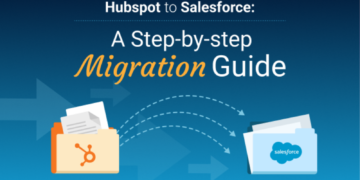In the ever-evolving landscape of online presence, Search Engine Optimization (SEO) plays a pivotal role in determining the visibility and success of a website. WordPress, being one of the most popular content management systems, offers a plethora of tools, strategies, and plugins to enhance SEO. However, a factor often overlooked in the quest for SEO perfection is the hosting provider. In this article, we will delve into the crucial role of hosting in WordPress SEO, exploring the best strategies and plugins to optimize your website’s performance and search engine rankings.
The Significance of Hosting in SEO
Website Speed:
The speed at which your website loads is a crucial SEO factor. Slow-loading websites tend to have higher bounce rates, meaning visitors are more likely to leave your site quickly if it doesn’t load fast enough. Search engines like Google take user experience into account, and a slow website can negatively affect your rankings. Choosing a reputable hosting provider with high-speed servers can help improve your website’s loading time.
Server Uptime:
Search engines prefer websites that are consistently available and accessible. If your hosting provider has frequent downtime or server issues, it can lead to search engines not being able to crawl your site during those times, which can negatively impact your rankings. Look for a hosting provider with a strong track record of uptime.
Mobile Friendliness:
Mobile-friendliness is another crucial SEO factor. Search engines prioritize mobile-responsive websites because a significant portion of internet traffic comes from mobile devices. Some hosting providers offer tools and features that can help ensure your website is optimized for mobile users.
Security:
Hosting providers vary in terms of their security measures. Search engines may penalize websites that are vulnerable to hacking or that host malicious content. A secure hosting environment can help protect your website from cyberattacks, hacking attempts, and malware. SSL certificates, firewalls, and regular security updates are some features to consider.
Server Location:
The physical location of your hosting server can impact your website’s loading speed for users in different regions. If your target audience is located in a specific geographical area, choosing a hosting server in or near that area can improve the loading speed for those users, which can positively affect your SEO.
Crawlability:
Search engine bots need to crawl your website to index its content. If your hosting server has issues that prevent proper crawling, such as frequent downtime or slow response times, it can lead to incomplete indexing and lower visibility in search results.
Content Delivery Network (CDN):
Some hosting providers offer integration with CDNs, which can help distribute your website’s content across various servers worldwide. This can significantly improve the loading speed for users in different locations, enhancing their experience and potentially improving your SEO.
Choosing the Right Hosting Provider
Some key aspects when choosing a hosting provider:
Shared Hosting vs. VPS Hosting vs. Managed Hosting:
Shared Hosting:
- Ideal for small websites with low to moderate traffic.
- Resources (CPU, RAM) are shared among multiple websites on the same server.
- Cost-effective option, but performance might be affected by other websites on the same server.
- Limited control over server settings.
VPS (Virtual Private Server) Hosting:
- Offers more resources and control compared to shared hosting.
- Your website resides on a virtualized server, providing dedicated resources.
- Better performance and scalability compared to shared hosting.
- Allows you to customize server settings to some extent.
- Suitable for medium-sized websites or growing projects.
Managed Hosting:
- Provider takes care of server management, updates, security, and performance optimization.
- Typically offered for specific platforms like WordPress, ensuring optimal configuration.
- Ideal for those who lack technical expertise or want to focus on content/business rather than server management.
- Can be more expensive than other options due to the managed services.
Performance Metrics to Consider:
Loading Speed:
- Crucial for user experience and SEO rankings.
- Look for hosting providers with SSD storage, content delivery networks (CDNs), and server-side caching.
Uptime:
- Aim for hosting providers with at least 99.9% uptime guarantees.
- Downtime can negatively impact your website’s accessibility and search engine rankings.
Server Response Time:
- Faster response times contribute to a better user experience.
- Test the hosting provider’s server response times before committing.
Scalability and Growth:
Resource Scaling:
- Ensure the hosting provider allows easy upgrading/downgrading of resources as your website grows or experiences fluctuations in traffic.
Traffic Handling:
- Consider how well the hosting provider can accommodate spikes in traffic, such as during promotions or viral content.
Room for Expansion:
- If you’re planning to add more websites or services in the future, choose a provider that offers multiple-domain hosting or supports multiple websites.
Cloud Hosting:
- Cloud hosting can provide seamless scalability as it allows you to increase resources on demand.
Remember, your choice of hosting type and provider should align with your website’s current needs and future growth plans. It’s also advisable to read reviews, consider the provider’s reputation, and evaluate their customer support quality. Always prioritize the hosting features that are most critical for your website’s success.
Optimization Strategies for WordPress SEO through Hosting
- Content Delivery Networks (CDNs):
A CDN is a network of servers located around the world that store copies of your website’s static files (images, CSS, JavaScript). When a user accesses your site, they receive these files from the nearest server, improving loading speed.
Benefits of SEO:
- Faster loading times enhance user experience and reduce bounce rates, which can positively impact SEO rankings.
- Improved website availability due to distributed servers reduces downtime.
- Caching Mechanisms: Object, Page, and Browser Caching:
Object Caching:
- Caches database queries to reduce server load and speed up dynamic content retrieval.
Page Caching:
- Stores complete HTML pages to serve to users, reducing server processing time.
- Helps with faster loading for repeat visitors.
Browser Caching:
- Instruct visitors’ browsers to store static resources locally, reducing subsequent loading times.
Benefits of SEO:
- Faster loading speeds contribute to improved user experience and higher search engine rankings.
- Reduced server load enhances the overall performance of your website.
- GZIP Compression and Minification:
GZIP Compression:
- Compresses website files before sending them to users’ browsers, reducing data transfer size.
Minification:
- Removes unnecessary characters (whitespace, comments) from code files, reducing their size.
Benefits of SEO:
- Smaller file sizes lead to faster loading times and improved user experience.
- Faster load times positively influence SEO rankings.
- Enabling HTTP/2 and PHP 7.x:
HTTP/2:
- A modern protocol that allows multiple resources to be requested and delivered in parallel over a single connection.
- Reduces latency and speeds up website loading times.
PHP 7.x:
- A newer version of the PHP programming language.
- Offers significant performance improvements over older versions.
Benefits for SEO:
- Faster loading times and improved performance lead to better user experience and SEO rankings.
- SSL Certificates and HTTPS:
SSL Certificates:
- Enable secure data transmission between users’ browsers and your server.
- Shown as a padlock icon in the browser’s address bar.
HTTP:
- The secure version of the HTTP protocol.
- HTTPS is now a ranking factor in Google’s algorithm.
Benefits of SEO:
- Google gives preference to secure websites in search results.
- Enhanced security and user trust can lead to better SEO rankings.
Implementing these optimization strategies through your hosting can significantly enhance your WordPress website’s SEO performance. However, keep in mind that hosting environment setup might require technical knowledge. If you’re unsure, consider seeking assistance from a web developer or working with a hosting provider that offers managed WordPress services.
Essential Hosting-Related Plugins for WordPress SEO
Absolutely, there are several essential WordPress plugins related to hosting that can greatly assist in improving your website’s SEO.
- Yoast SEO:
Purpose:
- Offers comprehensive on-page SEO optimization tools.
- Helps optimize content, meta titles, and descriptions, and provides readability analysis.
- Generates XML sitemaps for search engines.
Benefits of SEO:
- Helps improve your website’s SEO by providing guidance on content optimization and technical aspects.
2. WP Super Cache:
Purpose:
- Generates static HTML files of your dynamic WordPress website.
- Speeds up page loading times by serving pre-generated static pages to users.
Benefits of SEO:
- Faster loading times lead to better user experience and improved SEO rankings.
3. W3 Total Cache:
Purpose:
- Offers various caching options like page caching, object caching, and more.
- Minifies and compresses files for faster loading times.
Benefits of SEO:
- Faster loading times enhance user experience, leading to improved SEO performance.
4. Smush:
Purpose:
- Image optimization plugin that compresses and resizes images.
- Reduces image file sizes without significant loss of quality.
Benefits of SEO:
- Faster loading times due to smaller image sizes contribute to better user experience and SEO rankings.
5. Really Simple SSL:
Purpose:
- Automatically detects your SSL certificate and sets up your site to run over HTTPS.
- Handles mixed content issues when transitioning from HTTP to HTTPS.
Benefits of SEO:
- HTTPS is now a ranking factor in search algorithms. This plugin helps ensure a secure and properly configured SSL certificate.
Remember to keep your plugins updated for compatibility and security reasons. While these plugins can be highly effective, don’t overload your website with too many plugins, as they can affect performance. Choose the ones that align with your optimization goals and hosting environment.
Conclusion
A well-executed SEO strategy can significantly boost a WordPress website’s online presence and visibility. While content quality and keyword optimization are paramount, the role of hosting in SEO should not be underestimated. From website speed to server uptime, and mobile responsiveness to security, hosting affects various aspects of your site’s SEO performance. By choosing the right hosting provider and implementing effective optimization strategies and plugins, you can ensure that your WordPress website not only delivers a seamless user experience but also climbs the ranks of search engine results pages. Stay attuned to the evolving SEO landscape and hosting technologies to secure a competitive edge in the digital realm.