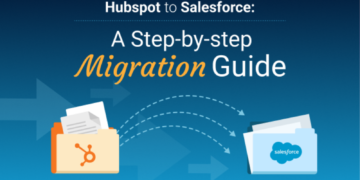Designing a logo can be quite a complicated task since it requires being very clear about the brand concept. Sure, you would quite understand your brand, but the question is you should express weel your idea to your designer, and he designs upon the information form you. In this process, some information would not be clearly conveyed on the final logo. On the other hand, do it by your self can save your expenditure, but also you know your brand better. This method was not feasible in the past as the graphic tools are too complicated to learn. But now, you can easily DIY your brand logo with very user-friendly logo makers. This post lists six logo makers for you to choose from.
The first step to launch a brand is to create your corporate image. For this, it is essential to design a logo that perfectly transmits the values with which we want you to associate our brand. It seems a simple task, but it is not. It requires spending enough time to establish an effective and consistent logo.
What is a corporate visual identity?
The corporate visual identity of a company is its CV. It is the first impression that a client or user will have a company or brand. That is why this image must be as close to what we want to communicate. Before preparing it, we must ask ourselves some questions.
What are the values of my brand?
Elegance, style, class, simplicity, closeness? Depending on what your values are, you will need to focus on the brand image in one way or another. The main objective of creating a logo is differentiation, which is to make your brand stand from the other.
In which industry is my brand framed?
Sectors have some representative icons various from. For example, the beauty industry would tend to use the femality icons to get you some hint that what this brand is about. Each one has its peculiarities, and therefore we will have to adapt this image to what the user expects of us.
Who is my ideal client?
It is another of the great questions that we must ask ourselves: sex, age, interests, status. Our logo or brand image must be consistent with our target audience. It must inspire confidence and seriousness. A careless logo will give a feeling of carelessness and little professionalism. Although it is not everything, a good image can open many doors for us.
Once we have resolved these questions, we can start designing the logo in broad strokes:
Fundamental bases to create a professional-looking logo:
Simplicity:
Simple logos are better remembered and highly recognizable; for this, you should better to follow these tips:
Do not use too many colors. It is best not to use more than two or three.
Use simple fonts, which are very readable.
Timelessness:
Usually, over the years, brands adapt their logos so that they are not too outdated, but we must try to keep these changes to a minimum so as not to modify too much the brand image already created on the retina of our clients.
Be original:
Before creating a logo, we must be sure that there is nothing similar, and especially in our sector.
Versatility:
We must think that the logo will be used in different formats and supports. For this reason, it is essential to be able to play with it so that it can tread well with all colors and can be adapted to the promotion material, website, etc.
Well, then it is the practical part for you to do your logo. Below you can learn the best 6 logo makers to try and use them to create yours.
6 Simple logo design tools for the novice
DesignEvo
DesignEvo is an online service that allows people to create free Logo in just a few minutes. If you are not any design skills and experience and want to create a logo quickly, this can be a useful tool. With DesignEvo, you can create a simple logo design and not take too much time.
Placeit
Placeit is a very professional design platform, where you can easily create a Logo design just by entering text and selecting symbols. Also, you can test what that looks like when applied to reality with a series of beautiful mockups available.
Logaster
Logaster is a web-based logo design platform that helps you create logo designs quickly and for free with a few simple steps, a smart logo system and many creative designs that can help you create an appealing logo.
Hatchful
From Shopify’s makers, Hatchful is another logo design tool that integrates AI- using machine learning to suggest appropriate brand assets for your business, combined with hundreds of logos and symbols.
Canva
Canva is an online design tool that provides simple, free and paid images to help you create different products: logos, banners, advertisements, cards, etc. Canva is for anyone, especially those without any background in design or art.
DesignBold
DesignBold can help you create your own Logo with lots of available designs. No need to hire expensive professional designers, and no need to look for ideas anywhere. There are 10,600+ templates available in the DesignBold library capable of meeting all types of styles and design needs. In particular, DesignBold supports exporting files in PNG format with transparent.
Final word
Technology is increasingly making our needs easier. Designing is not an exception. At this time, you don’t need any special skills to design a logo. With the various types of applications, making them can be done easily, and by anyone. You can browse and use it as needed. Because, basically these applications do have different features, especially when talking in terms of design results. And these key features make these logo makers win our click and use. Do you have any other logo editing tools recommendations? It may be useful to have more choices.