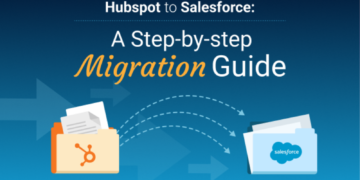Windows 10 users are always worried about the updates as they are very frequent and not many of us like them. The Home version of the Windows 10 doesn’t give you an option to choose when to install the updates. And it will install all the updates even when you don’t want to.
However, Windows 10 Professional allows users to turn off the updates from the system. Well, the updates to windows are good and they are there for a good purpose. Microsoft pushes regular updates to the system to provide some new features and enhance them effectively. But it uses a process called Windows modules installer to update the system. And sometimes it can run rampant to push the updates as soon as possible.
What is Windows Modules Installer Worker?
It is a system process that allows you to automatically update the Windows 10 and manage all the work. It checks for the updates to the windows regularly and essential for the update. You will not be able to download future updates if windows modules installer is disabled.
But things are not always what they seem and sometimes this process can mess up a few things on your system. When this process is running and updating the windows, it starts consuming high memory and CPU. You will see tiworker.exe windows modules installer using high CPU and memory in your task manager. Due to this, your PC might slow down a bit in the overall performance of the system. Some don’t like this and want to get rid of this process as soon as possible.
Virus or Malware?
Some of us don’t really know about the process and that is why assume that it is a virus or malware. But that is not true at all, it is just a process that is part of the windows operating system.
It might annoy you for a bit but it will not harm your computer in any way. If you are still worried about it, run any antivirus software on your computer to check if it is a virus or not. And the best software to use it is Malwarebytes, that will scan all types of known viruses to the date. You can also use the default security app provided by the Windows 10 to check for viruses.
How to Fix the CPU and Memory Issue Related to Windows Modules Installer?
The tiworker.exe should not result in this type of error on any computer but there are a couple of fixes for that. Here are some things you can try to resolve the issue you are facing.
Disable the Automatic Windows Update – This tool runs automatically on your system to check for updates regularly and uses important system resources. You can disable it to get rid of the high CPU issue.
- Open Run and enter services.msc in the search and hit Enter to open Services.
- Now, search for ‘Windows Modules Installer’ and right-click on it to open the properties.
- Now, go to the General tab and then look for the startup section.
- Choose the Disabled option from the drop-down menu in the Startup section and then click on the OK button to proceed to the next step.
Now, you need to restart the system and it will not start automatically until you trigger it by clicking on the Check Updates button on the Windows update page.
Run the Troubleshooter – To resolve this kind of issue on your system, you can run the windows update troubleshooter to assess the issue.
Open the Windows Settings and then go to Update and Security and click on the Troubleshoot option. Now, scroll down on the right side of the window and find ‘Windows Update’ from the list. Click on the Run the Troubleshooter button to assess and fix the issue with your system.
Check for Disk Errors – You should also check for Disk Errors because it could also cause the system to become unresponsive. So, if there is an issue with the hard disk, then tiworker.exe would run on high CPU and memory to push updates to the hard disk. Here is a command to check the disk errors on the system.
Open the Command Prompt in the Administrator mode and then enter ‘chkdsk c:/f/r/x’ and press the enter button. It will start checking for hardware error on the system and give you accurate results. And it will also repair the issues on your computer if there are any. So, these are some of the ways to disable the Windows modules installer worker on your system. However, you must refrain from disabling it as it will deprive your system of important updates. It’s up to the system owner if they want the updates or not. And, the important thing to notice here is that it is not a virus and you should not treat this like one.