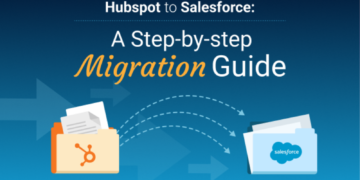Bounce rates and cart abandonment rates will keep hitting your online store very hard, harming your sales growth if not improved for better customer experiences.
All that matters for a website user landing on your product pages is the ease of use and how interactive your website is. Over time, it becomes paramount to have some amendments and improvements to your site.
WooCommerce allows these improvements by integrating plugins, which eventually lead to better user experiences given that the plugin integrated allows it.
Taking about all the available plugins is enough to baffle anyone in making the right choice and decision, which is why we will share our two cents on the best plugins you can choose if you want to offer better shopping experiences.
So, keep reading to get all the details that you are looking for.
Why Customer Experience Matters?
Set aside all the other things when it comes to improved customer experiences. One of the most significant factors in an online store’s survival is its users and their experiences on your website. Everything that you put up on your store is for your users. If the users are not happy with what you offer, then there is certainly something wrong.
Some of the reasons why your web user experiences matter are:
- For better sales and profit
- Improved customer trust and loyalty
- Better customer retention rate
- Marketing through referrals
- Fewer bounce rates
- Zero cart abandonment rates
All these and more make it mandatory to have online stores that build great user experiences.
4 Must-Have WooCommerce Plugin For Better Customer Experience
Here are all the best WooCommerce plugins that you can consider for better shopping experiences for your customers.
- Image Optimization by Optimole
Customer’s buying experiences are deeply affected by the website’s speed and performance. For eCommerce stores, the number of images on the product pages is higher to give a better view of the products, but it also comes with some performance issues. Having unoptimized images could lead to performance degradation and failures, which overwhelm the customers. With this plugin by Optimole, you can optimize the images and improve site speed.
Some features of this plugin are:
- CDN integration
- Accepts and converts images into NextGen format (Accepted image format by Google)
- Allows to add watermarks to images
- Image compression without affecting image quality
- Cloud servers to process images
- Allows to lazy load images
These features may be less or more depending upon the plan you choose. The business plan costs $39 per year.
- WooCommerce Order Tracker By WPSwings
The shopping experiences are not just confined to the customers adding items to their carts. The experiences are made great or bad even after the users have placed their orders. If the users are blindfolded about the status of their orders and have no way to track them, they will surely be unhappy with your service. With this plugin, you can keep your customers updated about the delivery and shipment of their orders through graphics.
This plugin offers these features:
- Order tracking for both customers and admin
- Email notifications to users to notify them about order status
- Provide all the order information, from delivery date, shipment method, to tracking number
- Track the shipment for third-party shipping services
- Enable order tracking for customers through Google Maps
- Allows logged-in users to export order details
The regular license of this plugin with 6-month support costs $39, whereas the extended license costs $1999. These costs may increase to $2739.25 if you add extended support to 12 months.
- Custom Product Fields for WooCommerce
Personalization is key to offering memorable shopping experiences to your customers. With this plugin to add product addons for WooCommerce, you can add extra fields to your product pages to let the customers share their preferences and add-ons. With this plugin, selling products that require customization becomes easier. The user gets to share the custom needs through these additional fields and have a personalized experience.
All the features you get are:
- Offers to add 19 types of product fields
- Add product fields for certain products and categories
- Hide product fields for certain products
- Set the conditional display of the product fields
- Set the price for the added custom field
- Make product add-ons mandatory for certain products
- Make add-ons optional for a few items
- Set field rules from the backend
- Add image radio buttons
- Duplicate one field’s rules for the other
- Create field dependencies
This extensive range of features could be a part of your WooCommerce site for $49 per year with a 30-day money-back guarantee.
- Barn2 WooCommerce Product Filters
Customers are more likely to bounce back if the product pages are a mess with thousands of products with no product search or filtering option. The customer does not want to spend the whole day scrolling through these products to find their preferred item. This is where the WooCommerce product filters by Barn2 come into action. This plugin lets the customers filter products by categories, price, stock status, sale status, ratings, and many other attributes.
The benefits to acquire with this plugin are:
- Filter products with ample attributes
- Variety of product filters
- Freedom to choose filter types for mobile devices
- Compatibility with WordPress and WooCommerce themes
- Display product filtering option in a slide-out panel
If you want to add a filter and product table to your site, then the plugin will cost you $129. If you want to add a product filter only, this plugin will cost you $79.
Final Verdict!
Identify which of the factors are adding to the pain points of your buyers when shopping from your site and choose from the list of plugins mentioned above. Make sure to go with an option that is ultimate and brings as many benefits as possible to restore the lost faith in your customers and make their experiences worth remembering.